Il existe plusieurs manières d'intégrer votre magazine, folder ou flipbook dans votre site web. Une de celles-ci consiste à présenter une mini-animation sur une page de votre site. En cliquant sur celle-ci, la publication s'affiche dans une nouvelle fenêtre du navigateur. La mini animation consiste en une fraction de votre publication et contient, de préférence, seulement quelques pages de celle-ci. Le défilement automatique attire l’attention et invite le lecteur à se rendre sur la publication.
Vous pouvez également ajouter un lien vers votre e-publication. Vous pouvez ainsi afficher une image de la couverture de la publication sur une page du site et y ajouter un lien hypertexte renvoyant vers la publication. La publication s’ouvre en un seul clic dans une nouvelle fenêtre de votre navigateur.
Une autre façon consiste à insérer votre publication dans une zone spécifique sur une page de votre site web, un iFrame. Définissez la largeur et la hauteur en pixels de l'iFrame ainsi que l’url de la publication que vous souhaitez y intégrer. La publication est ensuite chargée dans l'iFrame. Gardez à l'esprit que votre publication ne sera visible que dans l’espace défini ce qui, dans certains cas, peut être peu pratique lorsque le zoom est trop important. Pour résoudre ce problème, vous pouvez définir votre iFrame sur une page web séparée avec une largeur et hauteur d'iFrame égale à 100% de la surface de la page, plutôt que de la limiter à un nombre de pixels. La publication peut ainsi exploiter la totalité de la surface de la page.
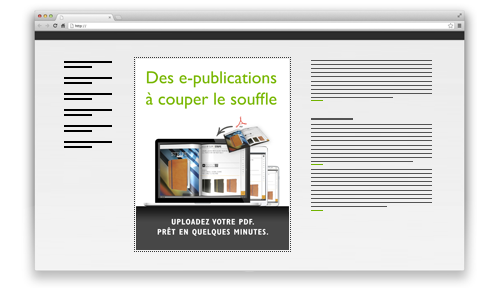

Il est également possible d’ajouter un lien vers votre publication directement dans un e-mail. En cliquant sur le lien, la publication s'ouvre directement dans le navigateur spécifique à l'appareil, optimisé pour iOS et Android. Vous pouvez même créer un lien vers une page spécifique de la publication afin d'ouvrir celle-ci directement à cette page. Vous pouvez ainsi avoir une approche spécifique ciblée en montrant directement les pages ou produits les plus susceptibles d’intéresser vos lecteurs.